Have you ever heard of Pinterest boards? Let’s see what they are and how to use them strategically for your Pinterest profile.
But what are Pinterest boards? They are simple containers you create on your profile to save your pins. Think of them as folders to gather your inspiration ideas found on Pinterest.
There are different types of boards. Let’s go through them one by one based on their function.
As you’ll see, creating Pinterest boards is very simple, but if you want to start using Pinterest for your business, pay attention to creating and organizing them correctly.

Public Board
This is visible to everyone, and you can save both the Pins you have created and those of other creators.
The important thing is that the Pins are always saved systematically and competently, divided into specific topics.
For example, do not save a Pin of a vegan recipe in a border titled “Day trip in Italy”.
Private or Secret Board
You can make this board visible only to yourself, and it is useful because you can save other users’ Pins, even on topics different from your business.
To make the board secret, select the option “make your board secret” and a padlock will appear at the top left.
Group Boards
Group boards are collaborative boards among various businesses and or bloggers. When choosing to be part of a specific group board select one relevant to your niche.
How to Collaborate on a Group Board Once you have found the board you want to collaborate with, check how you can participate in this group. Each group board has its own rules. It may also happen that the founders of that board no longer accept collaborations or that they are currently closed.
Benefits of Group Boards
These boards offer the advantage of exposing your pins to a wider audience and encouraging sharing.
As previously mentioned, I recommend always selecting boards relevant to your market niche.
Compared to the past, they are less important, as Pinterest’s algorithm prefers new content rather than old pins saved multiple times. However, being part of a group board can be an additional opportunity to promote your content.
If you don’t see any benefits from being part of this group board, you can leave it to search for others or focus on creating a different strategy for your business.
How to Recognize a Group Board
As you can see from the image below, in this board there is a circle in the bottom right corner indicating the people collaborating on that board.
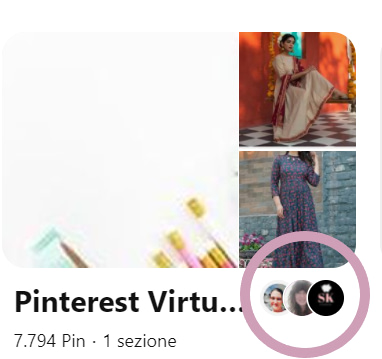
Archiving a Board
If you decide that your board is no longer useful for your purposes, I recommend not deleting it but rather archiving it. In an archived board, you will no longer be able to save any pins, but you can make it visible again whenever you want.
To archive a board, always enter the board edit session (the small pen at the bottom right).
Pinterest SEO for Boards
Pinterest is a visual search engine, so it’s important to consider SEO when structuring boards. The main purpose of using Pinterest is to ensure that your potential customers can find the products or services you sell through your business.
Use keywords both in the title and description to precisely convey the type of content your business deals with.
The maximum characters you can use are:
Board title: 100 characters
Board description: 500 characters.
But so far, we’ve talked theoretically about what Pinterest boards are.
Let’s move on to the practical aspect: how to create and organize them.
To create a board, access your Pinterest profile and go to the “Saved” tab. Then, click on the “+” (add) button. A dropdown menu will appear, allowing you to create your board.
To start, it’s ideal to have 10 boards related to your business or market niche and save various pins so that Pinterest’s algorithm starts recognizing and distributing them on the platform.
Consistently create and save your pins, and as your profile grows, create additional boards, always based on the expertise of your business.
how to organize Pinterest boards
Select boards based on the expertise and relevance of your business or the topic you want to address.
For example, do not save a recipe pin in a sewing and crafting board because the two topics are completely unrelated.
Ensure that the first board contains all the pins you have created for your business.
You can organize Pinterest boards in the following ways:
- Alphabetical order
- By selecting and dragging the various boards
- Based on the latest save





Interesting. I didn’t know you can archive a board.
Ronel visiting for B: My Languishing TBR: B
Beware the Bogeyman
Glad you have learnt something new!