If you want to use Pinterest professionally, claiming your website is one of the first things you should do.
Why should you claim your website on Pinterest?
Pinterest recognizes you as the owner of that website and will see you as the author of all the pins saved to your website domain name and URL.
How verify if my website is claimed
It appears a small icon close to your website at the bottom of your profile name.

This URL is clickable, making it easier for people to visit your website to find out more about your business, your products and services.
Claiming your website gives you access to Pinterest Analytics to monitor and track your performance. This is essential if you want to grow your business using the right strategy on Pinterest.
Pinterest gives you a full guide on how to claim your website.

What do you need to have to claim your website
- Business Pinterest Account. You can create one from scratch or you can convert an existing personal one into a Business
- WordPress site
Open your Pinterest profile and under Settings open the tab Claim Websites.
It will open the table below.
Select Add HTML tag and click Continue.
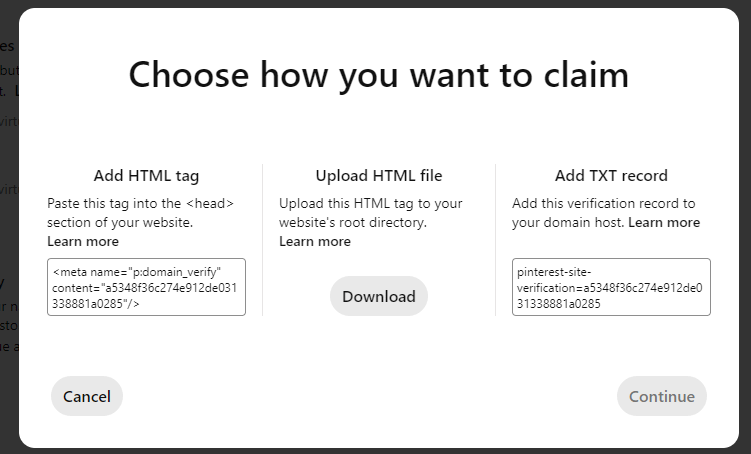
It will open a new window: write your website domain for verification. It will take a few minutes.
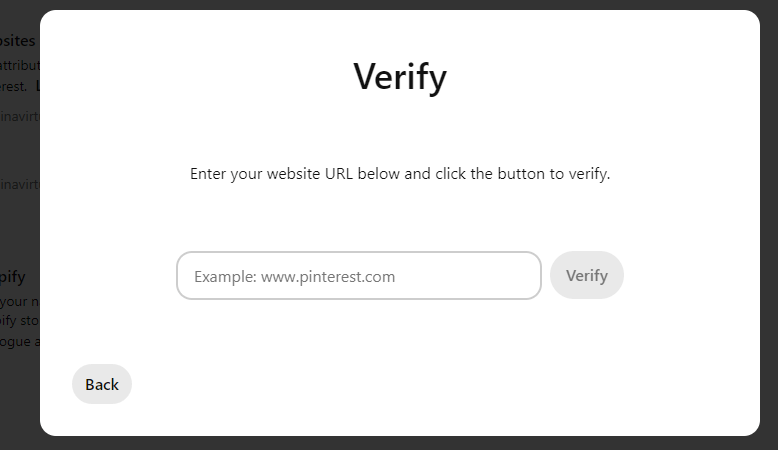
Copy and paste your meta tag into Yoast SEO
Make sure you have installed and activated your free Yoast SEO plugin.
Navigate to Yoast SEO > Settings > General > Site Connections and paste your tag HTLM into the field “Pinterest”.
Click save changes.
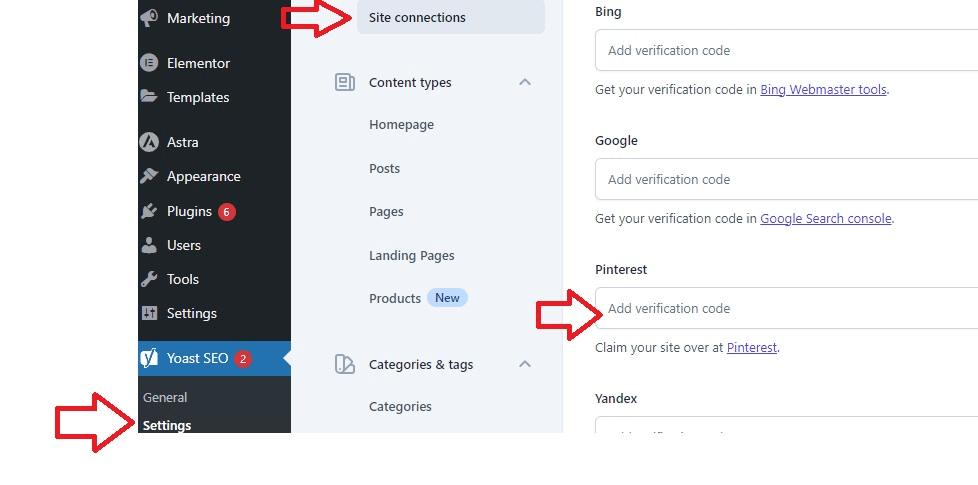
Go back to the Pinterest window (which is still open) and then click verify.
If everything works properly, you will get the message Connected from Pinterest and you will receive an email from Pinterest confirming that your website has been claimed.
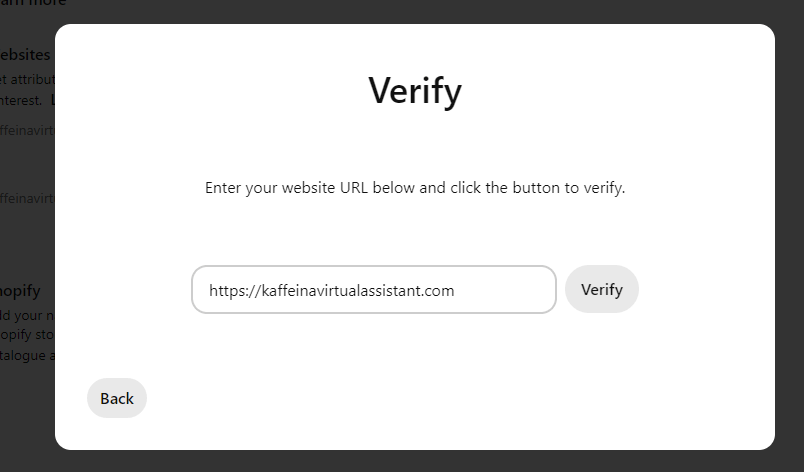
Well done!
You can use the full potential of Pinterest now!




